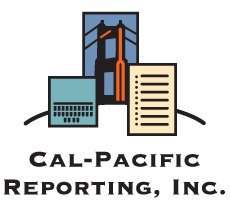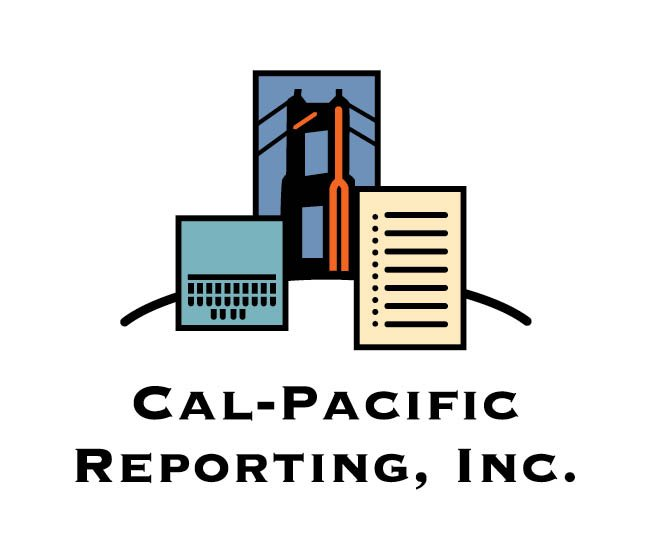Cal-Pacific News & Etc.
May 22, 2020
Tips for a Better Experience with Video Conferencing

Keeping your clients and cases on track is becoming more and more important as we head into week 10 of shelter-in-place with many deadlines fast approaching. As each of our businesses will be starting to open up, armed with our safety guidelines in place, in the next few weeks finding the best means to continue serving while social distancing for all of us will be the upmost important. Many Courts, litigators, and mediators will begin to proceed with their litigation matters via remote video or telephonic conferencing. We like to share with you our tips we have found that help to have a better remote experience for depositions, court proceedings, hearings, meditations, and meetings.
Questions? Email Us
SCHEDULE TODAY Remote or In-person depositions/hearings
* Before joining check the lighting in your space. If there is a window in your space best to sit facing the window, where the light is directly on your face. If you have an overhead light this might throw a shadow on you, so you might not be seen very clearly. Same as if you have a light behind you, it will help to have the light going towards your face directly to best be seen.
* Be mindful of what is behind you and choose a solid neutral wall if possible. Some of the different platforms have a virtual background you can choose in the settings menu. While you are at it why not take some time to look at all the other options as well in the settings menu that might help you to be more confident and comfortable.
* We found if you are using a laptop or phone it really helps if you can put something under your laptop/phone to position the camera more at eye level or slightly above eye level to make a more comfortable sitting experience and prevent an awful neck and back strain. Being comfortable is most definitely important to having a better experience.
* When joining a remote video/telephonic proceeding best to enter with your microphone on mute. This helps as it gives you more time to situate yourself and not to disturb anyone if they are already talking.
* For better sound quality we recommend, if you can, set your audio on your computer to mute and call-in to the phone number provided using a speaker phone landline or good quality cell phone. This will help you to hear everything and not miss a word as some computers audio sometime tend to have glitches with some bleep out moments This will also prevent you from missing anything being said if for some reason your computer freezes up or disconnects you, as you never know with technology what will happen.
* When speaking, remember to look directly at the webcam, not the screen and remember to speak one at a time, pause prior to speaking in case there is any lag with the video as this will provide a better record for the court reporter as well.
* For Exhibits/documents being presented during the proceedings we found emailing a copy to all parties beforehand works best. As well as mailing a hard copy to the witness where you will have them open your package up during the proceedings and at the time you are ready to present them. Many platforms also have a screen sharing where you can upload and share your document when you are ready to present them to everyone in the proceeding.
Here's to many successes and a better experience for all of you as you keep serving and venture forward in doing business more and more in this new remote world.
This Facebook widget is no longer supported.